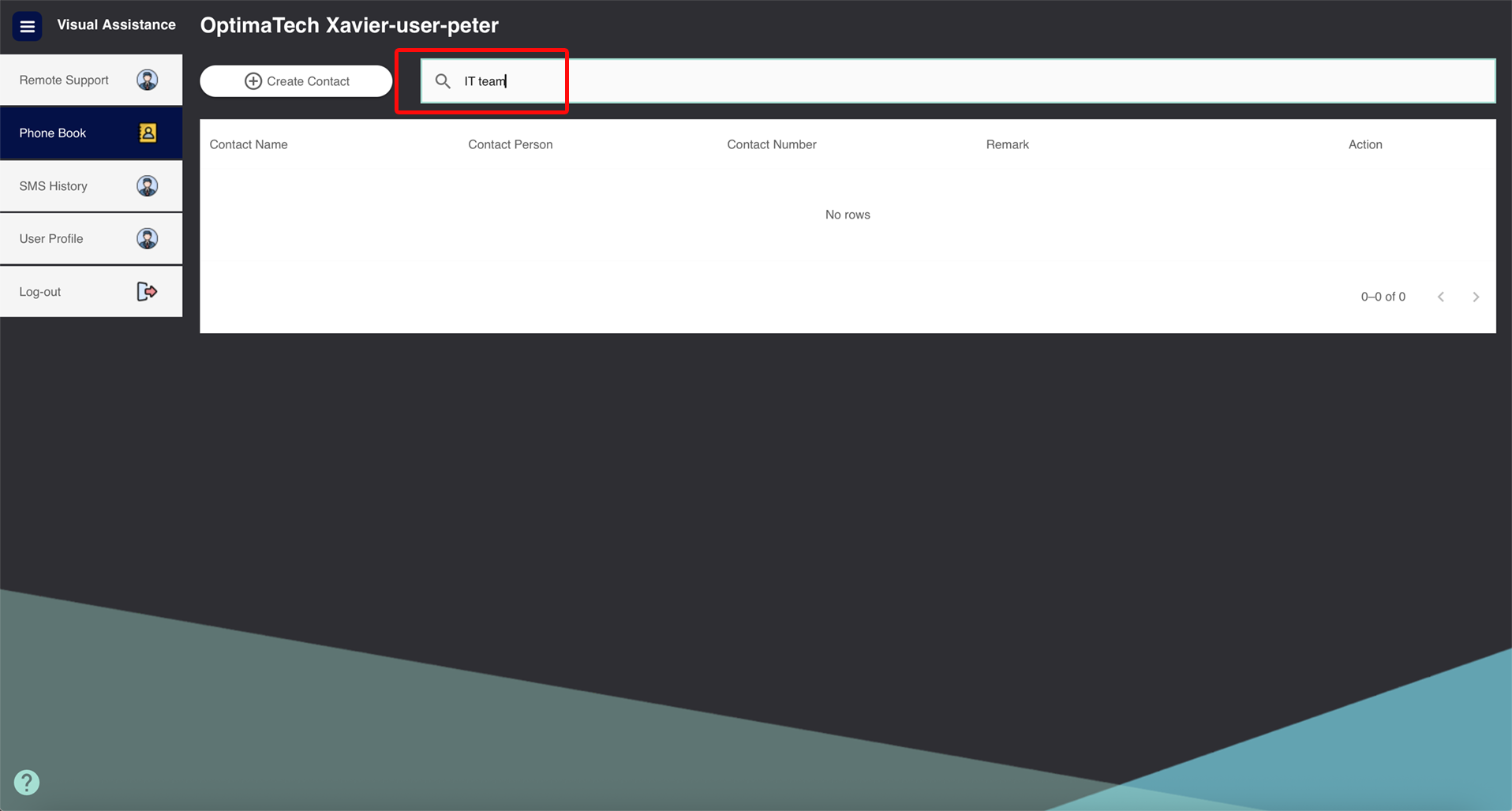Phone Book : Allows you to view, create, and organize your saved company contacts.
You can also create new contacts by entering details such as name, phone number, email address, and department. This helps keep your organization’s contact information centralized and up to date.
- Contact Name : The name of the organization, company, or group associated with the contact.
- Contact Person : The individual’s name (e.g. recipient or point of contact).
- Contact Number : The phone number saved for sending SMS.
- Remark : Additional notes or comments related to the contact (optional).
- Action : Buttons or icons to either Edit or Delete the contact entry.
To create a new contact, first click Create, which will take you to the Phone Book entry screen.
Fill in the following fields:
- Contact Name
- Contact Person
- Contact Number
- Remark
After entering the information, click Confirm to complete the contact creation process.
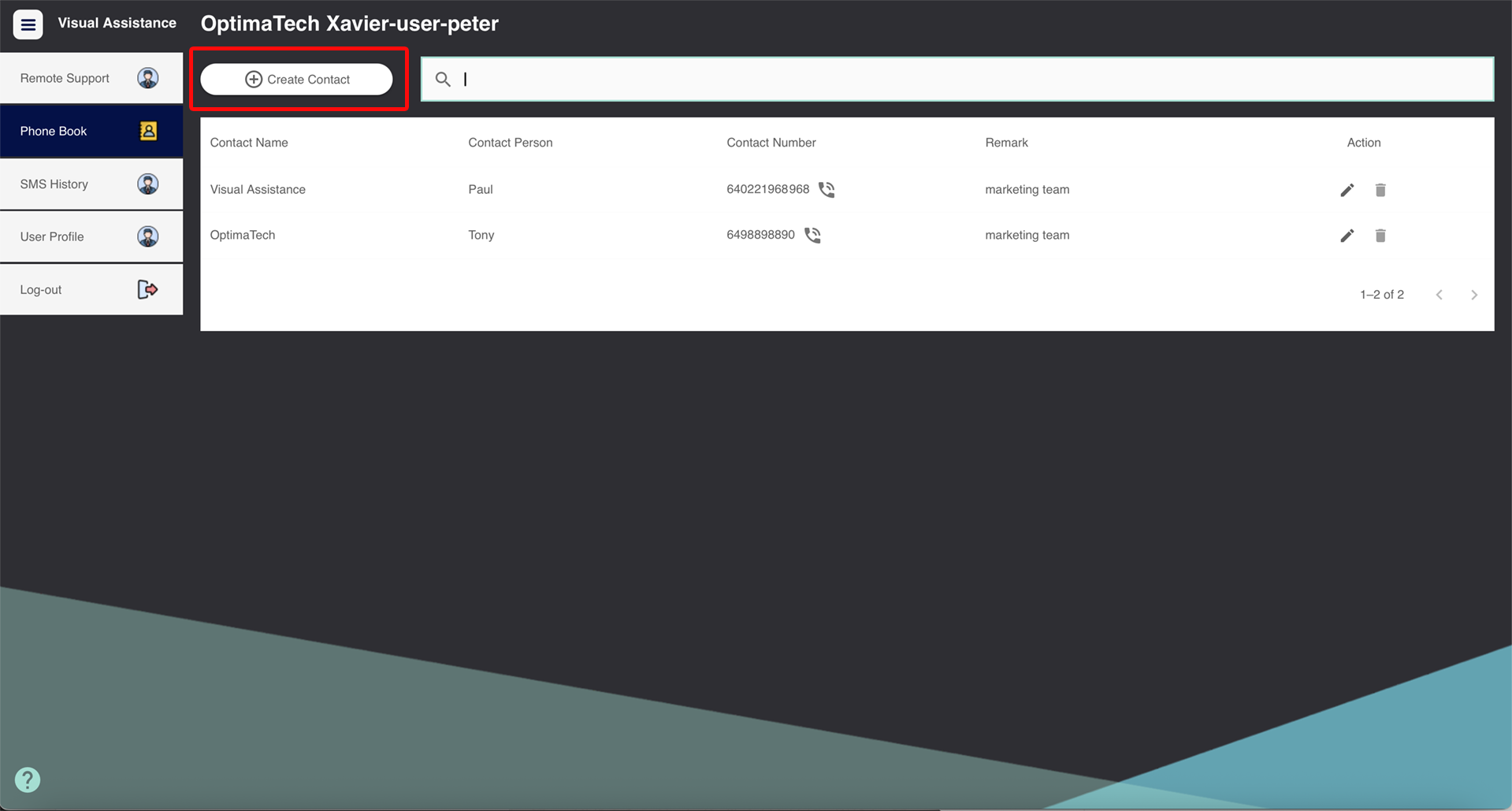
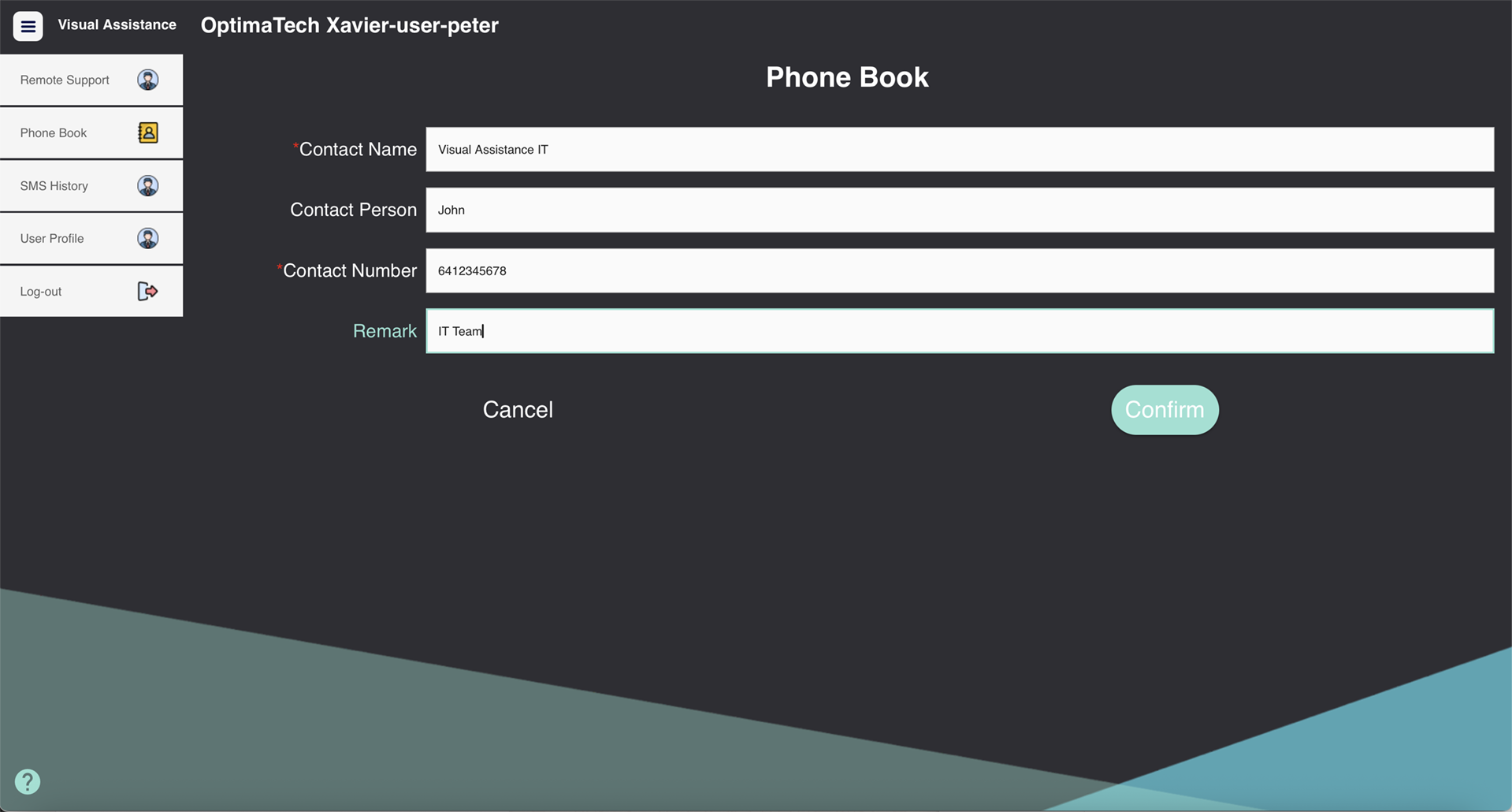
Actions
You can perform the following actions for each contact listed:
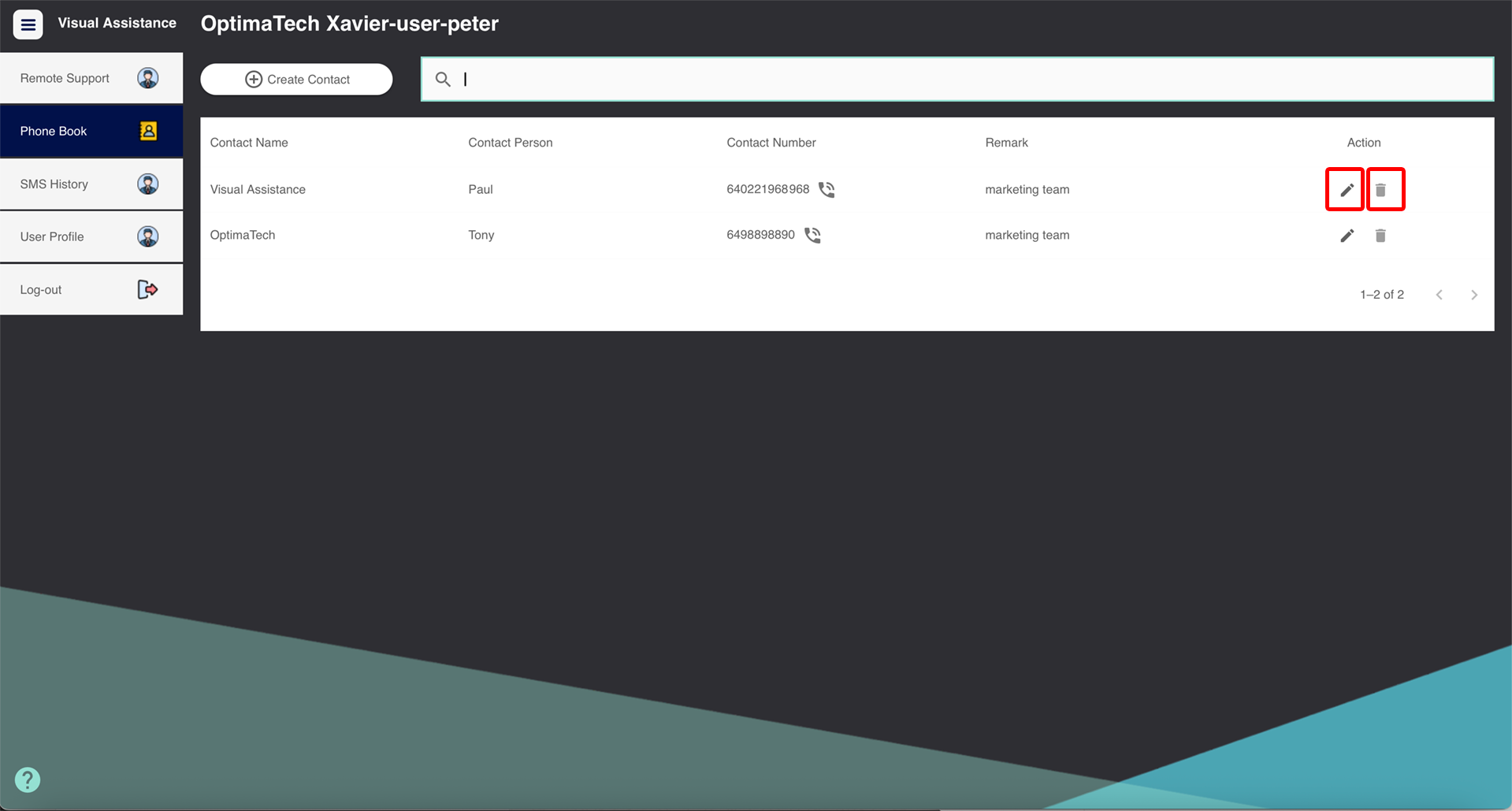
- Edit ✏️
1. Click the Edit ✏️ button
2. Modify the contact name, contact person, contact number or remark.
3. Click Confirm to edit.
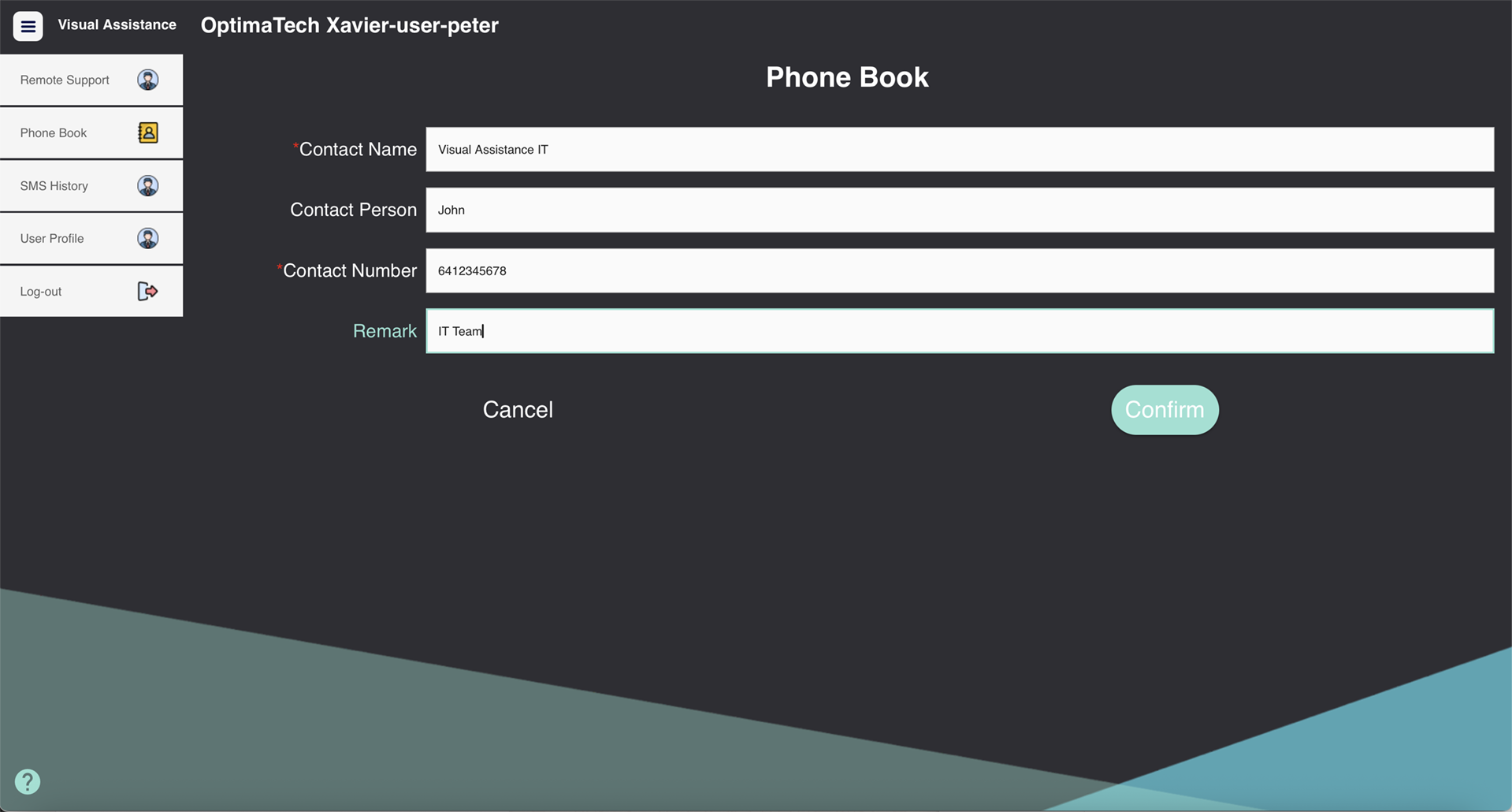
-
Delete 🗑️
Click the “Delete” button to permanently remove the contact from the phone book.
Please note that deletion takes effect immediately, so users should review and confirm carefully before proceeding.
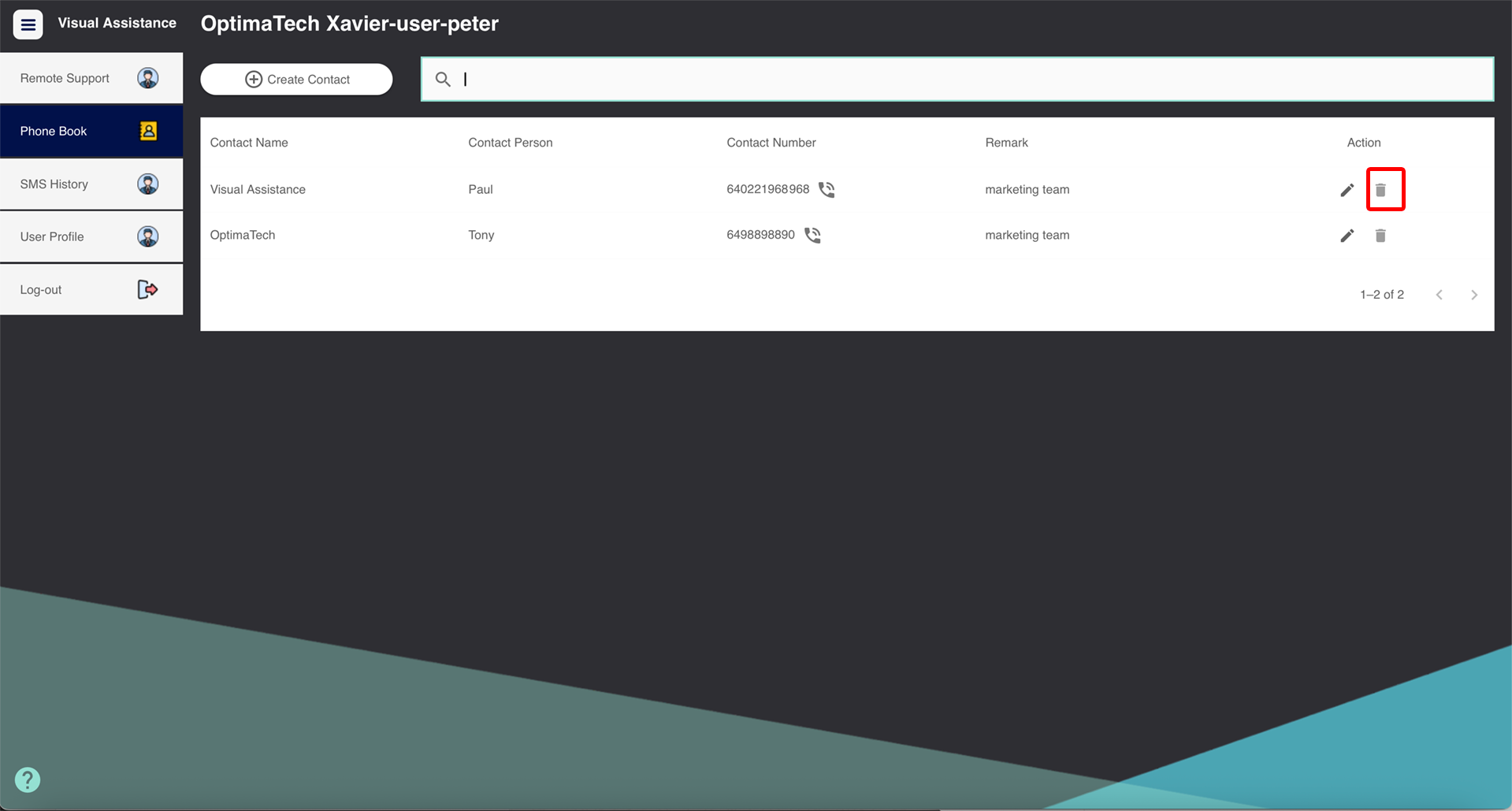
The search function allows you to find contact records using information such as Contact Name, Contact Person, Contact Number, or Remark.