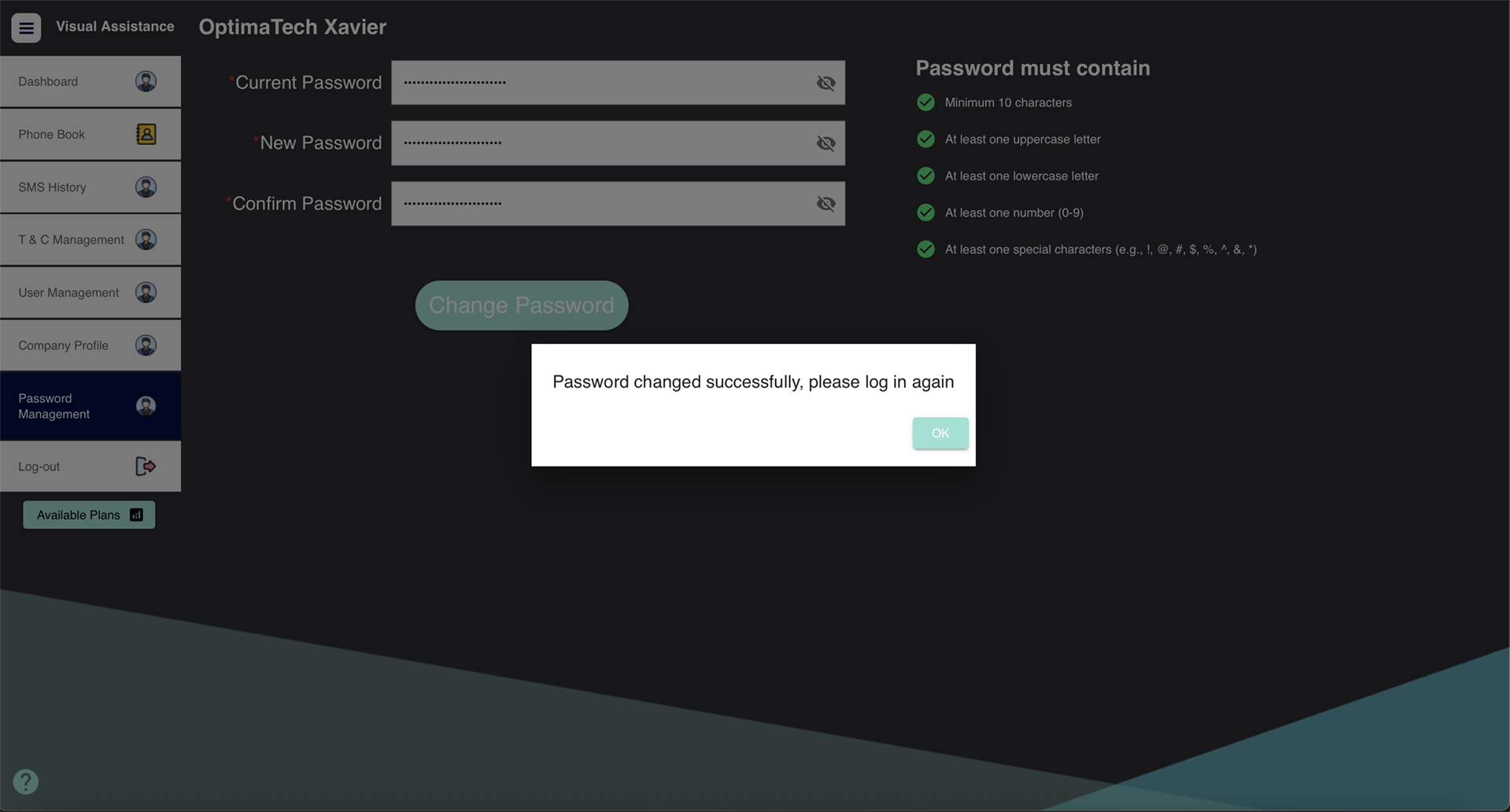Password Management #
In this section, you can update your login password by entering the following information:
- Current Password
- New Password
- Confirm Password
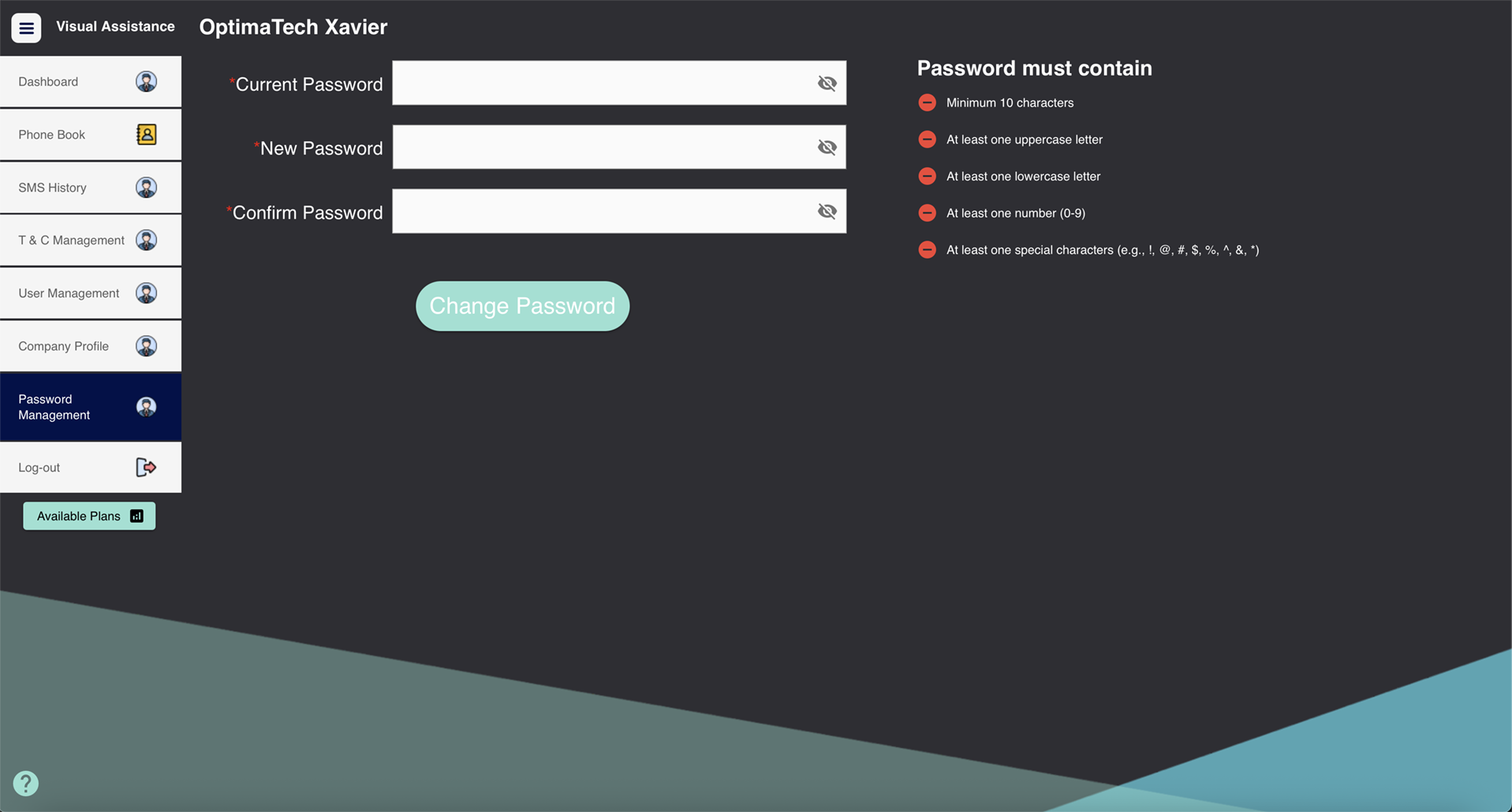
Password Requirements #
When setting a new password, please ensure it meets the following criteria:
- Minimum 10 characters
- At least one uppercase letter (A–Z)
- At least one lowercase letter (a–z)
- At least one number (0–9)
- At least one special character (e.g., **! @ # $ % ^ & ***)
⚠️ Passwords that do not meet these requirements will be rejected.
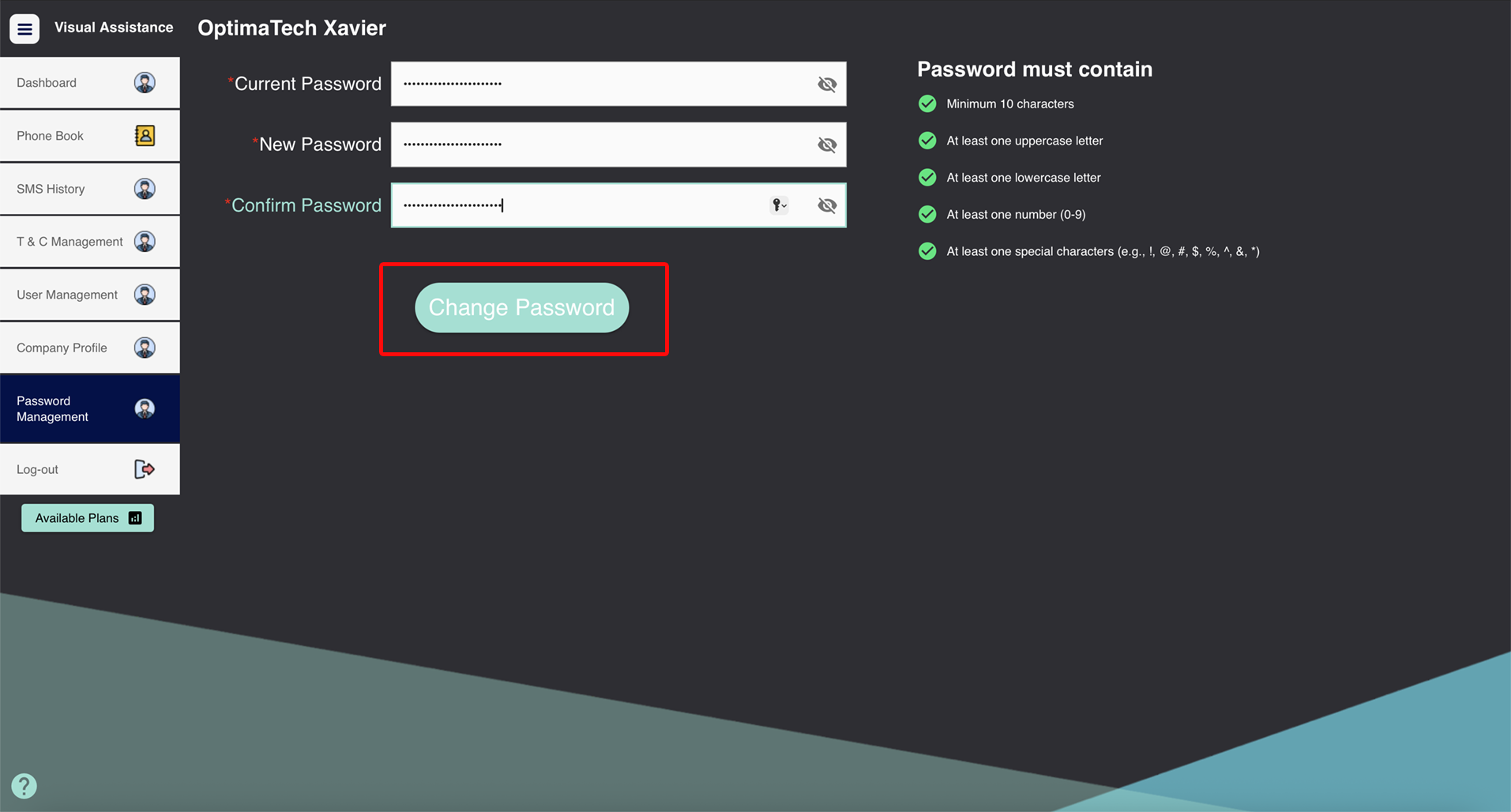
After clicking “Change Password”, the message
“Password changed successfully, please log in again” will appear.
You will be automatically logged out and must log in again using your new password.